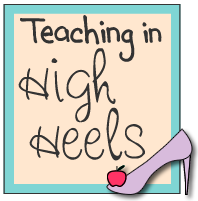Have you checked out
Pinterest yet? Pinterest is a site that basically lets users create virtual pinboards. You can create different boards to keep your pins organized, and you can also browse the boards of other users. So what is a pin? According to the Pinterest site, a pin is an image you add to Pinterest. It is super easy to install the Pin It button to your toolbar in any browser by following the directions
here.
 |
| Pin It button |
Once you've installed the Pin It button, you'll see this in your bookmark bar
Yours most likely won't have a pink background...but that's how I roll in my browser themes :)
Once you have the Pin It button installed, you're ready to start pinning! Basically, anytime you see something you like on the web and want to remember for later, just click the Pin It button. As long as there are images on the page, Pinterest will pull all of those images and ask which you'd like to Pin. For example, the last page I pinned consisted of these images
I was able to click Pin This on the image I wanted to add to my board. The next step is choosing which board to add your pin to.
From here, I can simply choose the board I want to add to (or choose create a new one). You can see in the picture above that I chose to add this pin to the board called SMART Activities and Sites. You can also choose to add a description to your pins, and if you have your account connected to Facebook and/or Twitter, share your new pin with those followers as well.
Even if you're not into pinning, I have observed Pinterest quickly becoming my go-to place for finding great ideas and resources for the classroom. You can look through pins without having accounts- so you can search for a keyword you're looking for, or just look at pins in a certain category. The list below only show about half the categories available, but I wanted to make sure you saw that Education is there!
Right now, there may be a wait list for Pinterest accounts. If you'd like me to send you an invite, just post a comment with your email address.
So what are some of my favorite resources I've found so far on Pinterest? Check them out below!
So, what are the best pins you've found?